In the United States, a significant shift in consumer preference has emerged, with 70% of people now favoring food delivery or pickup over traditional dining experiences.
This shift underscores the necessity for restaurants to adapt to the modern demands for convenience and speed, emphasizing the importance of establishing an online presence.
For restaurant owners looking to leverage these changing preferences, learning how to sign up a restaurant on Grubhub is a vital step in expanding their digital footprint and reaching more customers efficiently.
Grubhub, with its expansive network connecting over 33 million individuals to more than 300,000 restaurants, offers a significant opportunity for culinary businesses aiming to broaden their customer reach. Additionally, this platform facilitates a smooth adaptation for restaurants to align with continuously evolving consumer preferences.

Let’s understand how Grubhub works for restaurants, including how to sign up, set things up, manage your menu, and ensure everything runs smoothly.
Index
- 1.1 What solutions does Grubhub offer?
- 2.1 Choosing the right plan on Grubhub for Restaurants
- 3.1 How much does Grubhub charge for Restaurants?
- 4.1 Frequently Asked Questions about Grubhub
- 5.1 Managing Your Grubhub Presence
- 6.1 Why choose Ordermark by UrbanPiper for your Online Order Management?
- 7.1 Conclusion
What solutions does Grubhub offer?
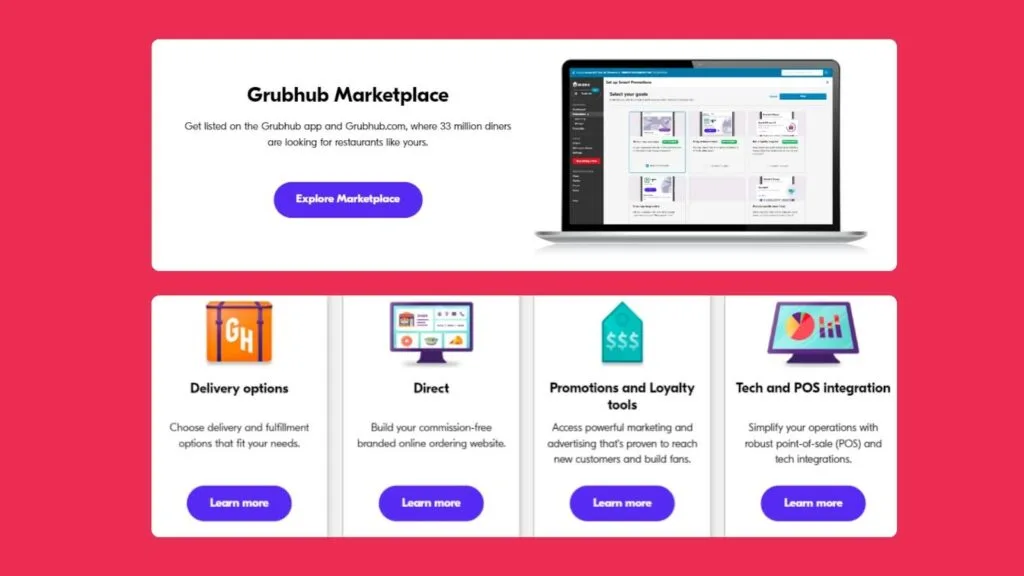
Grubhub partners with many restaurants nationwide and provides various services and solutions to meet restaurateurs’ needs throughout their business lifecycle. Find out which Grubhub solution suits you the most!
For restaurants with new Grubhub listings
- Grubhub Marketplace curates restaurants based on customers’ searches. The ‘Merchant Welcome Kit’ includes marketing materials, a tablet for online orders, and a free photoshoot to promote your menu.
- Grubhub Merchant Portal allows you to manage your menus, orders, hours, and promotions. This portal integrates seamlessly with Grubhub Marketplace and Direct, offering valuable marketing and feedback tools. You can access this through the Grubhub web login.
For restaurants looking to earn extra revenue
- Virtual Restaurants feature allows brick-and-mortar restaurants to create a delivery-only menu. The restaurant staff prepares the orders, and Grubhub’s drivers deliver.
- Loyalty and Promotion tools craft rewards to enhance customer loyalty by rewarding frequent purchases and encouraging repeat business. These customizable rewards, tied to specific ordering milestones, motivate customers to increase the frequency and size of their orders.
For restaurants looking to grow their digital presence
- Grubhub Direct allows you to set up your restaurant’s own commission-free online ordering sites. It integrates with existing restaurant websites to offer digital ordering and delivery at no cost, enhancing customer relationships through personalized experiences.
Choosing the right plan on Grubhub for Restaurants
Now that we have understood the various solutions that Grubhub offers, let’s dive into the process to sign up your restaurant on Grubhub.
The first step is to sign up on Grubhub for Restaurants. They do offer a free 30 day trial to start with!
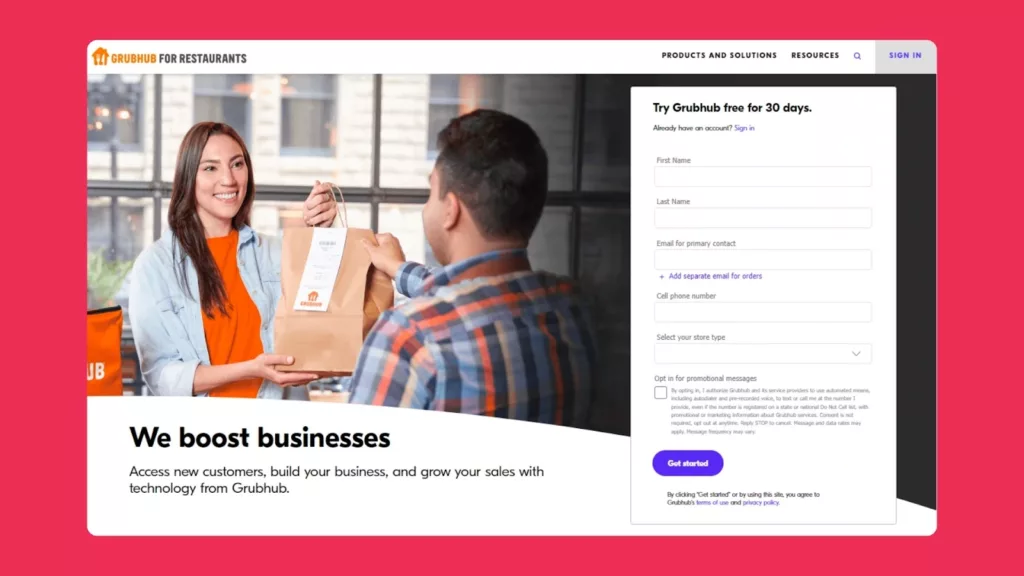
Fill in your restaurant details and choose a plan that best suits your needs. Grubhub offers three primary plans: Basic, Plus, and Premium, each designed to cater to different levels of service and exposure.
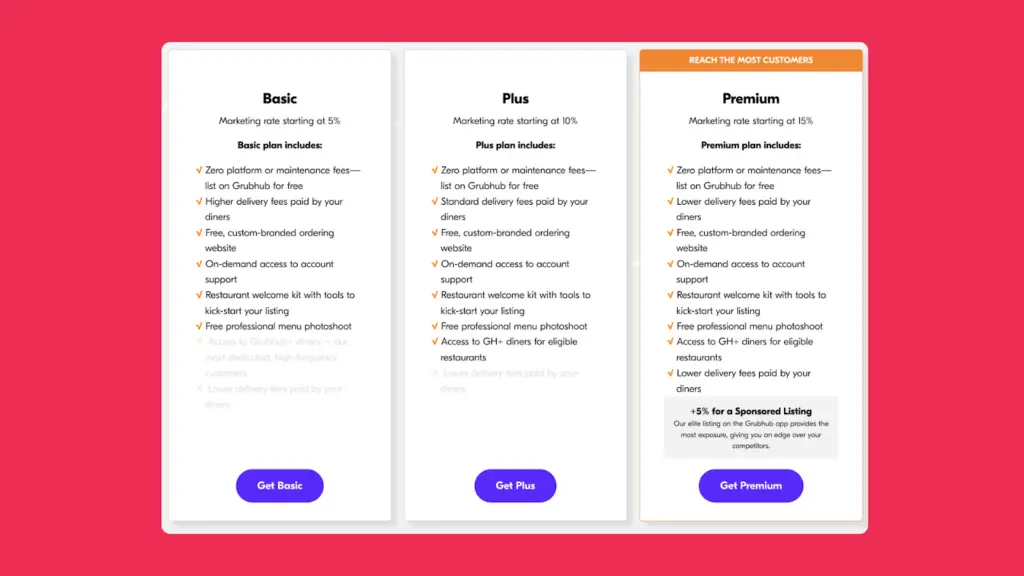
Basic Plan
The Basic Plan is perfect for restaurants venturing into online food delivery. It offers a lower commission rate but imposes higher delivery fees on customers. This plan offers access to Grubhub’s large diner base, a free professional menu photoshoot, a custom-branded ordering site, and tools to respond to reviews. This plan also offers on-demand access to account support, with the marketing rate starting at 5%.
Plus Plan
Designed for those seeking an upgrade from the Basic Plan, it offers a favorable balance between increased visibility and cost-efficiency. Customers enjoy standard delivery fees, a notable improvement over the higher fees associated with the Basic Plan. You’ll benefit from additional marketing tools which start at 10% to boost your restaurant’s exposure and the opportunity to connect with Grubhub+ diners, if your restaurant meets the eligibility criteria.
Premium Plan
The Premium Plan boosts your restaurant’s visibility on Grubhub, ensuring a top spot in searches with a starting marketing cost of 15%. It combines the benefits of basic and plus plans with additional features, offering the lowest delivery fees for customers of all plans.
Securing a premier search position also requires a +5% fee for sponsored listings, a strategic investment to draw in more customers and increase orders.
Tip: Keep your EIN handy, as you will need to enter that number later in the form. (Find my EIN)
Uploading your menu on Grubhub and the Verification Process
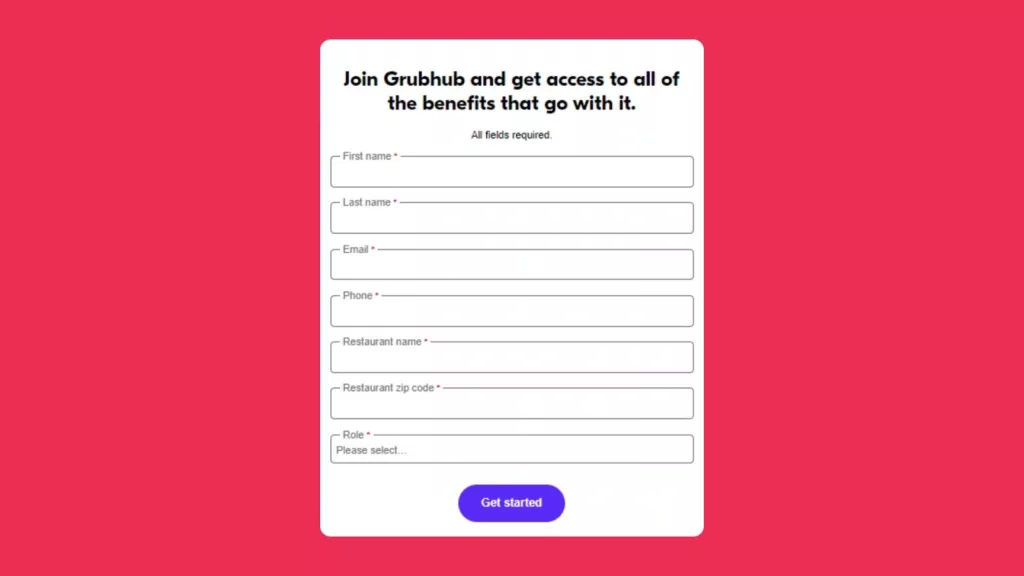
After selecting your plan, input all your details to sign up your restaurant on Grubhub. The next step is to upload your menu. Grubhub allows for a detailed listing of your offerings, accompanied by high-quality images to entice diners.
Photos should be of the actual dishes you serve at your restaurant, and very clear.
Grubhub recommends images of food on plates as opposed to food in takeout containers, photographed with natural light. Grubhub will approve photos before they appear on the online menu.
Here are some specifications to keep in mind and a quick guide on how to take great food photos
- Profile / Search Image: For the profile or search image, also maintain a 4:3 aspect ratio with a minimum resolution of 1600×1200 pixels, saved in JPG format. This image appears next to the restaurant’s name on search pages, the homepage suggestion area, and in Grubhub’s emails.
- Header image: You should provide a 4:3 aspect ratio for the header image, even though it displays at a 4:1 ratio, to accommodate any necessary cropping. The image should be a minimum of 2400×1800 pixels, saved as a JPG. This is the most prominent photo on the menu page and is the first visual diners encounter.
- Logo Image: A square logo image with a 1:1 aspect ratio and a minimum size of 200×200 pixels is recommended. Logos should ideally have a transparent background and contain compact text for better compatibility with social media formats, saved as JPG or PNG.
These logos are prominently placed at the top of the menu page beside the restaurant’s name to establish brand identity.
- Menu Images: Lastly, images for individual menu items should follow a 4:3 aspect ratio, with a minimum resolution of 1600×1200 pixels, and be saved as a JPG. These images are displayed alongside each menu item and within the “most popular” section, providing diners with a visual representation of the dishes.
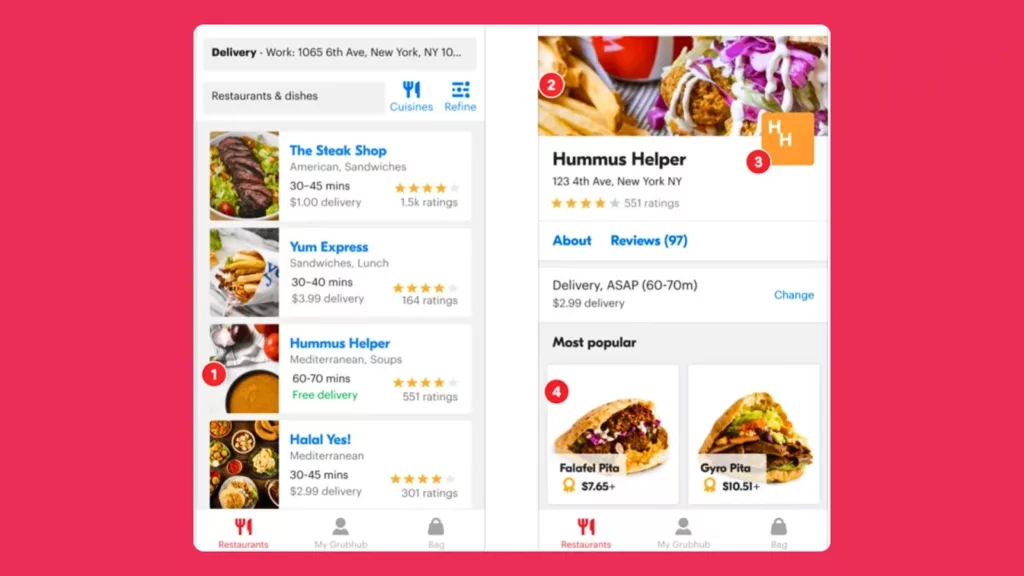
Once your menu is set, Grubhub will verify your details to ensure everything is in order before your restaurant goes live on the platform.
Tip: Make sure you review the “Pricing Per Order” details with care before hitting the “Save and continue” button.
Grubhub Delivery Options and Fees
Grubhub offers three delivery solutions to help you reach your hungry customers, which can be especially beneficial once you sign up your restaurant with Grubhub. These options include:
- Self-delivery
- Grubhub Supplemental Delivery
- Grubhub Delivery
Here is a quick rundown of what these options entail:
Self-delivery: You have to pay zero delivery fees and use your own delivery driver fleet for orders placed on Grubhub. This option works out well if you service a small area or have a driver fleet already.
Grubhub Supplemental Delivery: Let Grubhub’s fleet deliver orders beyond your current boundaries up to 4 miles or during busy times – and only pay when you use their drivers.
Grubhub Delivery: You can choose Grubhub Delivery for a 10% fee and Grubhub’s professional delivery driver fleet takes care of the logistics for you. This is ideal for you if you do not want to deal with managing multiple things and just concentrate on quality food.
How much does Grubhub charge for Restaurants?
Grubhub includes several separate fees for restaurants based on the services you avail. Some of these fees will apply to the same order placed through the Grubhub app.
All in all, most restaurants should expect to pay somewhere around 30% commission on Grubhub orders, in line with most food delivery apps.
The company’s website provides an example of how these costs may play out for a restaurant accepting orders through the app.
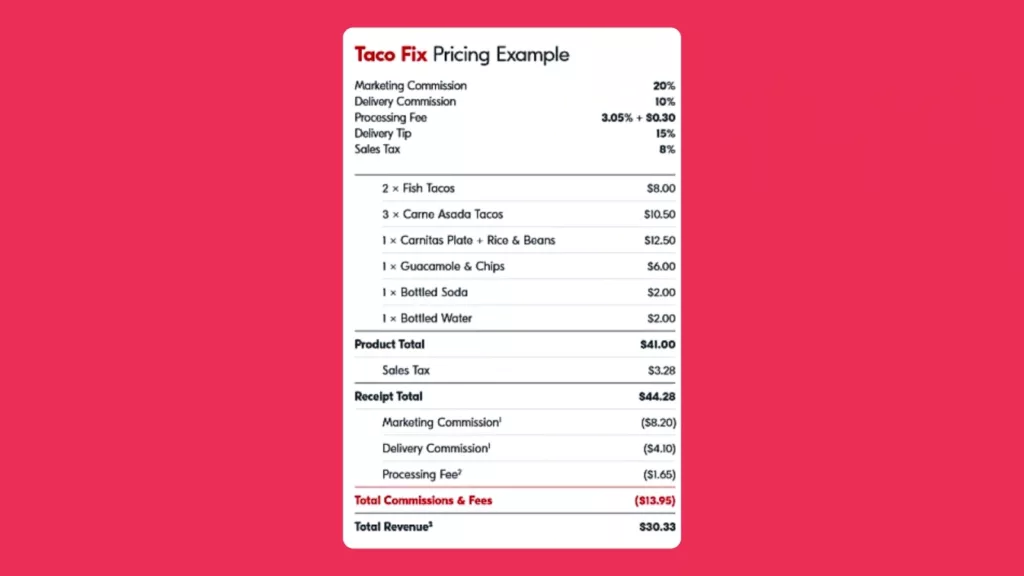
As you can see in this example, on a $44.28 order, it includes a marketing Commission at 20%, delivery commission at 10%, processing fee at 3.05% plus $0.30, delivery tip at 15%, and sales tax at 8%.
The restaurant ends up paying Grubhub $13.95, leaving it with $30.33. Let’s take a closer look at what these fees are and when they apply.
Prepaid Order Commission
The “prepaid order” commission comes into play when a customer places an order through Grubhub’s website or app, rather than directly through the restaurant’s site or by calling.
It’s charged on the food and beverage total, unless you offer your own delivery. In that case, it will apply on the total of food, beverage, and the delivery fee you charge customers.
Delivery Commission
This is the fee you’ll pay Grubhub to deliver to your customers. Grubhub charges a full 10% as a delivery fee, which may be bundled in with the marketing commission, depending on the marketing level you choose.
While many restaurants prefer the simplicity of utilizing Grubhub’s delivery option, it’s not strictly necessary. Meaning, you can take orders through Grubhub but handle delivery yourself
If you use Grubhub’s delivery options, you cannot charge a delivery fee to customers separately. If you use your in-house delivery staff, you can charge delivery fees.
Marketing Commission
Grubhub’s marketing commission is a tiered percentage fee for having your restaurant marketed through Grubhub channels. The company states that the commission level you choose has a direct effect on your restaurant’s exposure on the Grubhub site.
Higher marketing commission levels = more exposure and greater access to customers.
The lowest level plan starts at 5% and does not include the delivery fee commission. Beyond that, tiered pricing levels apply. The company publishes information for three tiers: basic, plus, and premium. The basic currently starts at 5%, while the plus starts at 10%, and the premium at 15%.
Note that these marketing commission fees won’t apply if you use the Grubhub Direct website platform to build your online ordering / delivery site. Instead, Grubhub charges a one-time setup fee of $99 and a $49/month per-location fee, in addition to the processing fees detailed below.
Order Processing Fee
The order processing fee is the amount Grubhub charges to process an order. It covers the costs of accepting a card payment. The current rate is 3.05% + 30 cents per order.
Restaurants that currently have lower processing fees and in-house delivery will need to consider whether the higher costs for processing in addition to the marketing and order commissions are cost-effective.
“Pay Me Now” Fee
If you request your deposits to be released the same day, Grubhub imposes a $1 fee per transaction. Otherwise, Grubhub can make direct deposit payments weekly, twice a week or every two weeks.
Check payments are mailed monthly on the fifth business day of the month for the previous month. For more information on direct deposit payment cycles, check out the Getting Started with Grubhub for Restaurants: Payments and Finances guide.
Tax Information
The IRS views Grubhub as a third-party settlement organization, requiring them to send you a Form 1099-K annually for your transactions.
You’ll receive a 1099-k per taxpayer ID. If you run multiple locations under one taxpayer ID, your 1099-K will aggregate amounts for all locations.
If each restaurant location has its own taxpayer ID, you’ll get a separate 1099-K for each one. Grubhub mails 1099-k forms to the address on file for your restaurant.
Find out more information about it here!
Frequently Asked Questions about Grubhub
Are there cancellation fees with Grubhub?
No, Grubhub does not charge any cancellation fees for restaurants.
When will I get my payment from Grubhub?
Grubhub charges a $1 fee for same-day deposit requests. Regular deposits can be weekly, twice a week, or biweekly without extra charges. Check payments are sent monthly, on the fifth business day, for the previous month’s earnings.
How much profit can I make from Grubhub?
Based on your restaurant, you can check The Grubhub Profit Calculator and get a rough idea on how much profit can be made.
The Grubhub Profit Calculator is specifically designed to assist restaurants in estimating the potential profits from partnering with Grubhub. It takes into account various factors, including daily orders, average ticket size, food cost percentage, as well as additional costs related to labor and overhead.
Managing Your Grubhub Presence
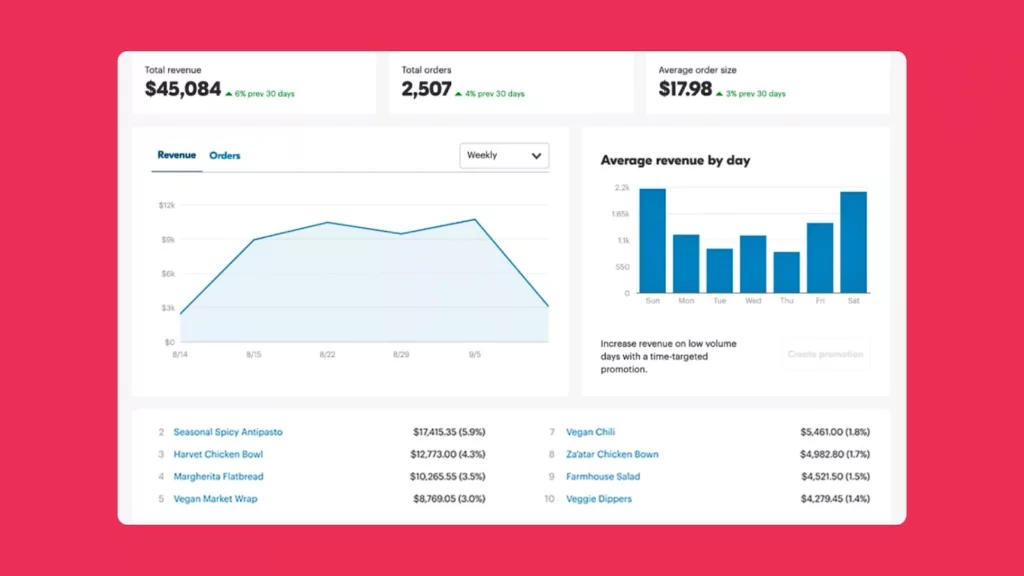
To manage your orders efficiently, there are three main approaches. Firstly, using the tablet provided by Grubhub allows for direct handling of orders on their platform.
Second, integrate Grubhub with your Point of Sale (POS) system to streamline operations.
Third, you can use tools like Ordermark by UrbanPiper. This not only centralizes orders from services like Uber Eats, DoorDash, Deliveroo and other apps, but also integrates with leading POS systems. It provides a unified interface for all delivery and POS needs.
This approach, simplified by an inclusive tab and printer setup, is trusted by over 35,000 restaurants globally, demonstrating its efficiency in streamlining operations and simplifying management tasks.
Why choose Ordermark by UrbanPiper for your Online Order management?
Unified Order Management: Streamline your restaurant’s operations by centralizing orders from multiple delivery platforms such as UberEats, DoorDash, Postmates, Grubhub and many more onto a single tablet and printer setup.
This enables efficient management of orders across various locations and brands, simplifying the complexities of online food delivery.
Universal Menu Integration: Our Universal Menu Management system streamlines your online menu management across multiple platforms, locations, and brands, enhancing consistency and reducing errors in your digital offerings.
24/7 Support: With round-the-clock support, Ordermark ensures that any issues you encounter are quickly resolved, keeping your operations smooth and customer satisfaction high.
Our platform is trusted by some of the most prominent brands in the U.S., serving a wide range of restaurants, from large chains like McDonald’s, Subway and Popoyes to independent establishments like Tony’s Pizza Napoletana.
This wide adoption across the industry, from global giants to local favorites, shows our solution’s versatility and reliability in meeting diverse operational needs. For a closer look at how we support these brands, hear from Seth Wolken, President of the Sonic Franchise.
Conclusion
Stepping into the world of online delivery with Grubhub is a smart move for any restaurant aiming to reach more customers. If you’re ready to sign up your restaurant on Grubhub and simplify the process of managing online orders, consider using Ordermark to streamline operations.
With the right approach, you can easily turn new challenges into opportunities for growth.
Interested in learning more about how we can help? Swing by our website. Let’s bring your delicious dishes to more tables and smiles to more faces.


